Browser 1.0: Proof of progressive enhancement at Kinde
By Evgeny Komarevtsev —
Kinde are proud of our approach to building web apps, which extensively incorporates principles of progressive enhancement.
What could be a better testament of this than testing Kinde on a browser that doesn’t support any modern features.
If you get stuck needing to suspend user access to your app in Kinde, and all you have is a terminal, this is how you do it.
Lynx is the oldest web browser which is still maintained. As of today it is 31 years old. It was created in 1992 by Distributed Computing Group with Academic Computing Services of the University of Kansas for distributing campus information.
What is particularly interesting about it is that it is fully text-based. No UI, no mouse support. And no JavaScript. Lynx was created 3 years before invention of the JavaScript.
When you check-out Kinde with JavaScript disabled you might be pleasantly surprised by the amount of available features which still work.
Ok, let’s browse.
lynx kinde.com
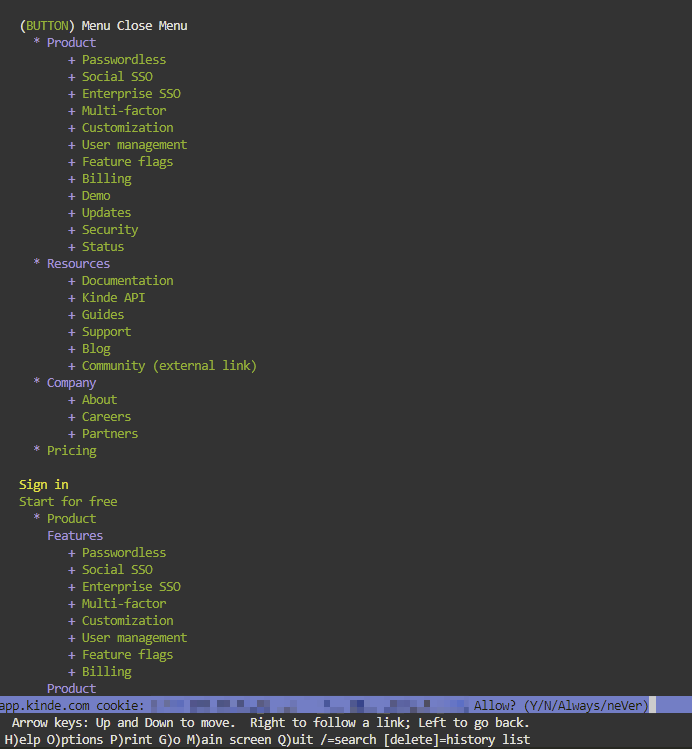
Now let’s try to sign-in with Google.
Although Google allowed me to input user name and password, I couldn’t continue.
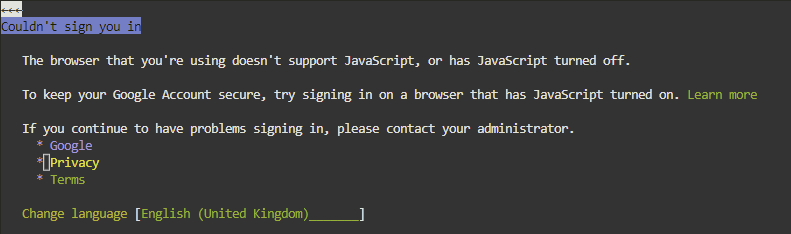
No luck, so let’s go back with the left arrow and try Kinde auth with the the email and one-time-code.
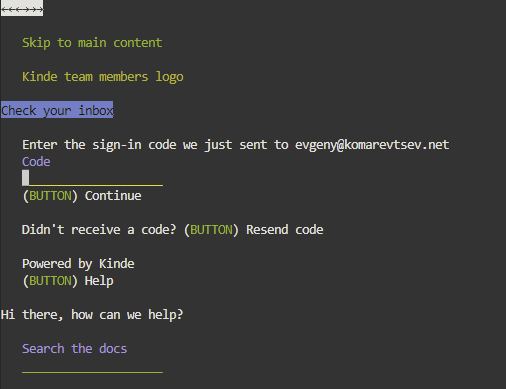
And we are in!
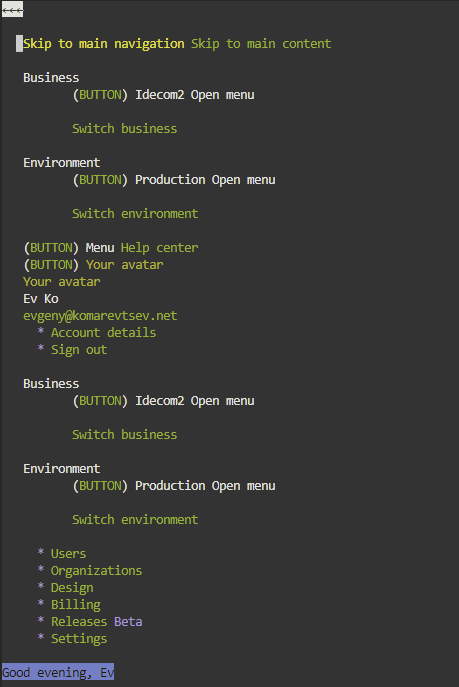
Let’s head to users and suspend Miles Dyson.
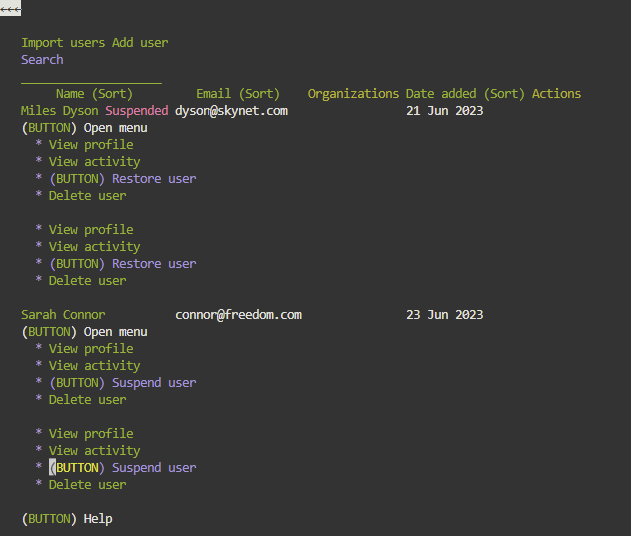
Crisis averted, signing-out, qy.